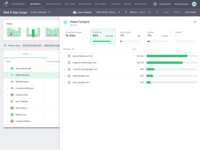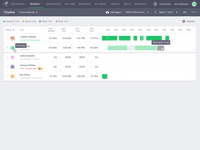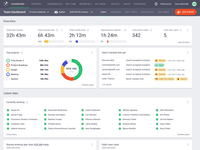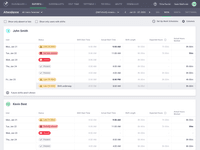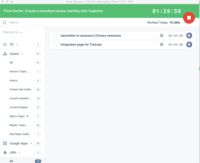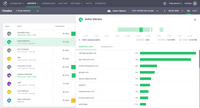Overview
What is Time Doctor?
Time Doctor offers in-depth productivity analytics, giving business owners insight on how to improve performance and scale.Going beyond tracking and monitoring, Time Doctor’s suite of tools put data-driven improvement front and center, helping to ensure that teams of all…
Awards
Products that are considered exceptional by their customers based on a variety of criteria win TrustRadius awards. Learn more about the types of TrustRadius awards to make the best purchase decision. More about TrustRadius Awards
Reviewer Pros & Cons
Pricing
Basic
$7
Basic
$7
Standard
$10
Entry-level set up fee?
- $9.99 per userOptional
Offerings
- Free Trial
- Free/Freemium Version
- Premium Consulting/Integration Services
Product Details
- About
- Integrations
- Competitors
- Tech Details
- Downloadables
- FAQs
What is Time Doctor?
Time Doctor offers in-depth productivity analytics, giving business owners insight on how to improve performance and scale.
Going beyond tracking and monitoring, Time Doctor’s suite of tools put data-driven improvement front and center, helping to ensure that teams of all sizes are actively working on the right things while also offering actionable insights to maximize performance and efficiency. Time Doctor tracks the collective hours a team puts in. But it also provides a detailed breakdown of the time spent on each project, client, or task, down to the second. This helps executives gain a better understanding of how time is invested, validating the time allocated to each activity and project. This data is not only vital for accurate client billing but also indispensable for maintaining precise payroll records.
Workday analytics are presented through dashboards, and over eight analytic reports and premium features that showcase productivity indicators. This includes web and app usage, daily timelines, projects and tasks, as well as productive and unproductive time.
Leaders can identify top performers, inefficient processes and unhealthy behaviors to improve performance and morale. What’s more, every team member can use these analytics to identify their own strengths and weaknesses to pinpoint where improvements can be made.
Time Doctor ultimately aims to bring clarity to the user's workday, helping to ensure that every minute of the workday is accounted for and optimally used.
Time Doctor Features
- Supported: Employee Monitoring: Bosses can make sure company time isn’t being wasted, as Time Doctor tracks workers' activities. Employers can track the sites employees visit, their keystrokes and mouse movements, and take periodic screenshots automatically or on request.
- Supported: Payroll: The system incorporates both hourly wages and fixed salaries into time tracked to automate payroll calculation. This information can be exported through an integrated payroll provider.
- Supported: Report Production: The system automatically produces reports on activities and productivity at predetermined intervals. These tools help stay up to date on what employees are working on and if they are completing their tasks in an efficient manner.
- Supported: Client Portal: Information can be made accessible through client logins that display only work done for that client.
- Supported: GPS Tracking: Employers can make sure their workers are where they are supposed to be when on assignment through their smartphone.
- Supported: Platform Support: Time Doctor is compatible with desktops, tablets, Android and iOS.
Time Doctor Screenshots
Time Doctor Videos
Time Doctor Integrations
- Asana
- Basecamp
- Citrix Virtual Apps Essentials (discontinued)
- FreshBooks
- Freshdesk
- GitHub
- Google App Engine
- Jira Software
- Kantata PS Cloud
- monday.com
- Pivotal Tracker
- Podio
- Salesforce Sales Cloud
- Slack
- Teamwork Project Manager
- Trello
- WorkflowMax
- Wrike
- Zendesk Suite
- Zoho Projects
- Redmine
- Todoist
- Bitbucket
- Breezy HR
- ClickUp
- Evernote
- Redbooth
- WordPress
- Zapier
- Trainual
- Bitrix24
- Breeze
- BugHerd
- Flow
- Gusto
- MeisterTask
- Odoo
- Phabricator
- Plutio
- Process Street
- Rippling
- Wise
- Worksection
- Zenkit
- Microsoft To Do
- TeamWave
- Avaza
- Freshservice
- GitLab
- Intercom
- Intervals
- LiquidPlanner
- Notion
- Payoneer
- Pipedrive
- Sentry
- Taiga
- Zoho Desk
- Zoho Sprints
- Azure DevOps Services
- Help Scout
- Microsoft 365
- PayPal Payments Pro
- Spiceworks Help Desk
- Microsoft Visual Studio
- HubSpot CRM
- RingCentral Meetings
- Unfuddle
- ADP Workforce Now
- Ora
- RUN Powered by ADP®
Time Doctor Competitors
Time Doctor Technical Details
| Deployment Types | On-premise, Software as a Service (SaaS), Cloud, or Web-Based |
|---|---|
| Operating Systems | Windows, Linux, Mac, Chrombook |
| Mobile Application | Apple iOS, Android, Mobile Web |
| Supported Languages | English, Russian, Spanish, Portuguese, Arabic, French, German, Turkish |